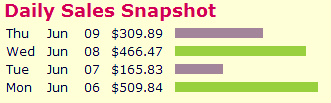For some odd reason, when I tried to add the Adsense for search box html/javascript code directly into my blogger template xml it would not appear. So I found a really simple hack . I’ve just added a few more screenshots for the xml illiterates (like myself) to make things a lot easier. Here’s the easy way to add adsense for search into your own blogger/blogspot blogs right above the first post, just like I have there!

1. Click on the “Layout” tab in your blogger control panel.
2. Click the “Edit HTML” link.
3. Scroll down until you see showaddelement=’no’
4. Change “no” to yes.

If you click on the “Page Element” link (still inside your “Layout” tab) you will notice “Add a new page element” above your “Blog Post” box has now appeared. Now you can add any page element you want. To add a search box simply choose the html/javascript element and add your code and save. That’s it! Simple huh? Adding an Adsense for search box allows your user to easily search your website while giving you another opportunity to make some more money online!
This is a very useful hack. Can you see my Table of Content? look at my sidebar, click show the table of content — so….what do you think? do you like it?.It helps to hide your big table of contents into a small javascript link which saves lots time n making blog load faster.If you want to put a TOC in your blog so that you readers can easily find the content that they want you can follow the simple steps
I decided to just link you to the original post instead of posting them here because the instruction is very clear and easy to follow but if you have trouble i can still help you. You can change the background color to match your site and the border if you wanted too. Just look at the TOC CSS and look at the background and border and change them to your liking.
BlogTOC Widget Released, If you have more than 100 post read this beyond the 100 post limits.
When your site gets a visitor and finds that one of your sidebar has been pushed below the posts, he’ll consider your site of not a decent quality and you might lose a regular reader
The ready made templates which are available for Bloggers are from the side of some world class designers but when a blogger places an image, video etc. in the middle of the post and the width of the images/video is more than that space provided, in some versions of Web browser, the sidebar tends to drop ,ie, it slips down blog posts this is also known as float drops.
#sidebar-wrapper
{
width: 240px;
float: right;
word-wrap: break-word; /* fix for long text breaking sidebar float in IE */
overflow: hidden; /* fix for long non-text content breaking IE sidebar float */
}
word-wrap:break-word property for fixing long floating text works only in Internet Explorer
Too make your sidebar fixed in one location, add these three CSS properties to the sidebar-wrapper property of your template
#sidebar-wrapper
{
positon:absolute;
magin-top:0px;
margin-left:0px;
}
So now the code looks like this:
#sidebar-wrapper
{
positon:absolute;
magin-top:1px;
margin-left:1px;
width: 240px;
float: right;
word-wrap: break-word; /* fix for long text breaking sidebar float in IE */
overflow: hidden; /* fix for long non-text content breaking IE sidebar float */
}
This confirms to the Web Browser that the sidebar has to remain fixed at one place only in all versions of the Web Browser. The Sidebar will remain static and should not be affected by any long floating image/text/video.
Hey Today we had almost 62 users online according to 1st tracker n 48 users online according to 2nd tracker for almost 10 mins which breaks our previous record of 38 users online at a time…..
1st Tracker
——————————————–
2nd Tracker
I again thank all the readers of my blog.
Night Club Blogger Template is a beautiful template for new blogger / blogspot blog. You can download this template here, but first you can view the demo blog here or see the snapshot below
This template comes with 2 columns, Main column on the left, and smaller column on the right sidebar. Dominated by black color on the background, but this template doesn’t look so dark actually.
This template looks cheering and give you spirit of party, well hope you like it. Like the previous beautiful red girl blogger template, I don’t fully widgetized all the elements. so if you want to edit some elements, you have to read this list first
1. The Night Club logo on the header. That is an image, to change it just find this code below ann replace it with your own Image URL
2. Welcome and description on the header. To change it, just find this code below
3. The Horizontal Menu on the header. That is an HTML / Javascript Widget. To edit it, just put this code below into your HTML1
That’s it, and done.