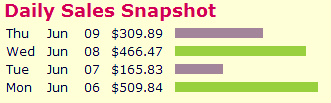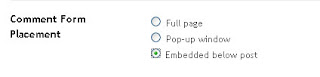Actually it’s a pity that many designers don’t really make use of them. Favicons, mini graphics for a particular web-site, can be displayed in the browser’s URL bar, next to the site’s name in lists of bookmarks, and next to the page’s title in a tabbed document interface. To be recognized immediately, Favicons have to be visually appealing and fit to the design or logo of a given page. In fact, if you use Favicons for your sites, users can easily find your URL in their bookmarks – in this way you create some kind of a visual connection between your web-site and your sites’ visitors.
However, the design of Favicons can be tricky – it isn’t that easy to create a beautiful 16×16px mini-icon. Still, some designers manage to achieve tremendous effects. Logotypes with clear geometric structures are easier to work with than typefaces or abstract images. The color selection corresponds to current Web 2.0 trends. Let’s take a look at 50 beautiful Favicons you can inspire yourself from
You can click on Favicons – they lead to a page, which uses the image as a page icon. Links checked: June/05 2008.
Petal
| http://www.aurea.es/ | |
| http://www.fxis.net/ (dead) | |
| http://www.divshare.com/ | |
| http://www.tanyamerone.com/ | |
| http://www.akken.com/ | |
| http://www.kepu.net.cn/english/ |
Rounded Elements
Letters and Typography
| http://www.cubexagency.com/ | |
| http://www.lisensa.com/ | |
| http://www.somox.com/ | |
| http://www.piqniq.jp/ | |
| http://www.eight6.com/ | |
| http://reachgroupconsulting.com/ | |
| http://www.flexy.info/ | |
| http://www.kiva.org/ |
Ornaments
| http://www.imthere.com/ | |
| http://www.elevenmedia.com/ | |
| http://www.roisure.com/ | |
| http://www.pixellogo.com/ | |
| http://www.thinkpinkstudio.com/ | |
| http://www.mattwebb.com.au/ |
Squares
Further Favicons
| http://www.joomlart.com/ | |
| http://letterpop.com/ | |
| http://www.illustrationclass.com/ | |
| http://www.trendwatching.com/ | |
| http://www.edag.hu/ | |
| http://www.elektro.de/ |
Favicon Tools
- Chami Favicon Generator
- Even More Favicon Generators
- Favourite Favicons
A growing collection of beautiful Favicons all around the world.
- Mysteries Of The Favicon.ico — How To Create A Favicon In Photoshop