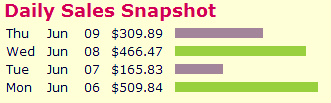You can easily add recent Post Widget into yours blog with One Click and some little Edit in it ,The most important advantage of this recent post widget is that you can show from 10 to 100 recent post in to yours Blogger webpage or any other web page whether it is wordpress or it is Blogger .If you are blogspot User then Just click below Buttom to add Recent Post Widget into yours Blog . Remember you have to do a Little Edit in recent Widget code.
After adding recent widget in yours blogs Go to Dashbord >>>Layout >>> Edit Recent widget Html and put yours blogspot webpage name there or yours website name there as seen in image below.
Just like the above one you can also add recent comment widget directly into yours blogger webpage ,this is a customize blogger widget and you can edit this directly from yours blogger account after adding this widget .
The most important features of this widget is that it provides you the option to display from one to more then hundred comments ,and controls number of characters to display in comments ,At present this widget is displaying 100 words, if you want to edit this you can do this from Html code after adding this widget into yours blog,