Author: InfoCreek
Do Subscribe To our RSS!
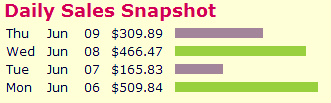
Discover The SAME Formula That I Use To Rake-In $10K+ every month! Enter your details below and DOWNLOAD The Blogging Profit Formula For FREE! This Is The Same Formula I Use To Make Money Online on Autopilot...
As stated just 1 month back that i will be giving Entrecard Credits to Top 10 Droppers and the results of last Top Droppers were also good.But after that i have slightly change the amount to be given that means the top droppers will now get 200 ec instead of 300 and the rest will get 50 which is not changed.I have to do this due to lack of Entrecard Credits since i m selling it also.I think bloggers dropping on my site won’t be angry with this news. 🙂
Anyways Here are the TOP DROPPER OF THE MONTH AUGUST
So as You Can See In The Screenshot Given Above The Winners of 200 ec are:
They have dropped 30 Cards in Last 30 Days.So I have sended them 200 ec to their respected accounts.
And the Remaining will get 50 ec which are:
Congratulations and thanks everyone for dropping on my blog. I really appreciate it.
If You don’t know about this contest do read: Get Awarded by 300 ec for being the Top Dropper
 Today,watching the MTV ticker I came to know about the Google Chrome Launching.So,I thought why i don’t make a post about it and having your views about Google’s new entry.
Today,watching the MTV ticker I came to know about the Google Chrome Launching.So,I thought why i don’t make a post about it and having your views about Google’s new entry.
Google announced their new open-source browser called “Google Chrome” yesterday and even more interestingly, explained the concepts behind their browser technology in a simple comic book.
I downloaded Google Chrome today morning and it installed in a flash. And first time when I opened, it gave an option of importing settings and bookmarks from my firefox.
Since you already can download a beta version of Google Chrome, which I think looks more ready than just a beta, the man can test for themselves.Here are some main points of Google’s Chrome:
Here is how my blog Looks in Chrome:
So what are thinking about this launch?Is it going to be successful enough to beat that Firefox Bully..?
Drop Shadow is a 2-column WordPress Theme, created with a modern, yet elegant look, It’s very light template (in size) originally designed by Brian Gardner – author of excellent Revolution Music theme. This theme was converted from WordPress Theme to Blogger Template by ThemeLib.com
NOTE:The First & Foremost thing you have to do while insalling this template is upload the 4 images given with this template to your own space and change the url.I have uploaded them for a temporary basis and may cause you bandwith related problems due to which images won’t load.So don’t blame me for that stupidity..
Features included :
Step 1. Set up the Top Navigation
Press Ctrl+F to find these lines
<li><a expr:href='data:blog.homepageUrl'>Home</a></li>
<li><a href='http://blogger.com'>Blogger</a></li>
<li><a href='http://templatestreasure.blogspot.com'>Templates Treasure</a></li>
<li><a expr:href='data:blog.homepageUrl + "feeds/posts/default"'>RSS</a></li>
Change them as you like.
Step 2. Change Google Adsense code
This blogger template is integrated well with Adsense 468×60. Search for <div class=”ads”>
Step 3. Change The Blog Description
Press Ctrl+F to find these lines
<a expr:href='data:blog.homepageUrl'>Drop Shadow</a><br/>
<b>Blogger Template Distributed by TemplatesTreasure.blogspot.com</b>
Change it according to your needs…
If You Like The template Then Do Reply>>.
Your blog is a representation of who you are so it should be unique, right? The only problem is most free Blogger templates (if not all) are available to anyone so chances of you stumbling across another site that looks very similar to yours is going to be high. It’s like going to a party and bumping into another girl who’s wearing the exact same dress as you. It’s something you hate and try to avoid.
The good news is you can easily make your Blogger site unique just by changing or adding a header image. Usually that move alone will make your blog stand out from the crowd (as well as customizing your sidebar widgets).
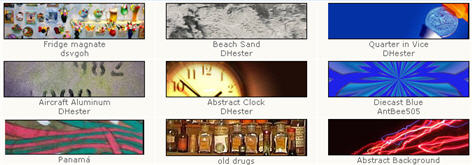
So here’s a couple header image sites I’d like to recommend to help you dress up and personalize your blog.
Here’s some other sites that are great but you have to buy the images. In most cases it’s actually worth spending a few dollars just to get a perfect header image for your site. Remember, your blog is a representation of you so it’s a good idea to dress it up nicely.



This list should give you more than enough sites of places to get free images for your blog. I’d love to hear if you’ve got some other sites our readers might be interested in as well. Also, if you’ve pimped out your blog with a new header image post your link below to share with everyone!
105106107108109110111112113114115116117118119120121122123124125FirstLast←→