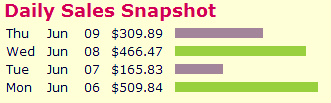This Blogger Hack is focused Firefox Users who want to add Yahoo Smileys to Blogger Posts. This hack don’t work for other browsers like Internet Explorer , Opera , etc . I kindly request other browser users to see this post “ Add Yahoo Smileys to Blogger Posts ” , if they want to implement this hack in blogger.

Firefox users follow this simple steps to add Yahoo smileys to Blogger Posts :
Step 1 :
open Firefox browser and install ” Grease monkey ” by visiting Grease monkey Addon ! and restart browser .
step 2 :
After installing Grease Monkey , install this Javascript file ( just open th file , Grease monkey will install automatically ) .
step 3 : Go to Layout section of your blog and click Edit HTML subtab . Now add this CSS code above ]]></b:skin>
img.emoticon {
padding: 0;
margin: 0;
border: 0;
}
that’s it we have successfully added yahoo Smileys to blogger.
In this Post I will help you to add Yahoo Smileys ( images ) to blogger posts . you might have noticed in many wordpress blogs there will atleast one Yahoo smileys . As we know expressions speaks more than words , with a single yahoo smiley we can express our mood. In wordpress this feature is build in. But unfortunately blogger doesn’t have this feature 🙁 .But here is an easy trick to add yahoo smileys to your blogger posts . if you just type the codes given below you will get yahoo smileys for that simple letters.
for example : if you type
:z you will get :z .

Just Follow this steps to add Yahoo Smileys feature to your blog.
Go to layout section of your blog , then go to Edit HTML section . Search for this following code </head> and add this Javascript before </head> .
<script src=’http://noteeboyz.13.googlepages.com/yahoosmileys.js’ type=’text/javascript’/>
that’s it , here after whenever you write blog posts just add this yahoo smiley codes . For this simple letter codes you can see beautiful yahoo smileys .
🙂 –> 🙂
🙁 –> 🙁
:p –> :p
😀 –> 😀
:$ –> :$
😉 –> 😉
:@ –> :@
:# –> :#
:k –> :k
😡 –> 😡
😮 –> 😮
:O –> :O
:L –> :L
:r –> :r
:s –> :s
:y –> :y
:~ –> :~
:v –> :v
:f –> :f
:d –> :d
:c –> :c
:z –> :z
troubleshooting : You Must give space before writing yahoo smileys code .
That’s it we have added yahoo smileys code to our blogger blog :~ .
Credits: Blogger Accessories
This Social bookmarking widget contains Post Link submission to major bookmarking sites like Digg , technorati , Blinklist , Del.icio.us , Mixx, Furl , Stumble Upon , Reddit , yahoo , Simpy and Spurl .
I hope those are the most famous social bookmarking sites with higher pagerank and traffic .
Just Follow this simple steps to add social bookmarking sites widget to blogger :
Step 1 :
Log in to your Blogger Account and navigate to Layout Section. Then go to Edit HTML Page and check the Expand Widgets box.
Step 2 :
Now search this code :<p><data:post.body/></p>
Step 3 :
Copy and paste the below code immediately below red text.
<!-- Start of social bookmarks updates By http://templatestreasure.blogspot.com/ -->
<span class='post-author' style='font-size: 95%;'><br/>
Submit Post to -:<a expr:href='"http://digg.com/submit?phase=2&url=" + data:post.url + "&title=" + data:post.title' target='_blank'>Digg</a> +
<a expr:href='"http://technorati.com/faves?add=" + data:post.url' target='_blank'>Technorati</a> +
<a expr:href='"http://www.mixx.com/submit?phase=2&url=" + data:post.url + "&title=" + data:post.title' target='_blank'>Mixx</a> +
<a expr:href='"http://del.icio.us/post?url=" + data:post.url + "&title=" + data:post.title' target='_blank'>del.icio.us</a> +
<a expr:href='"http://www.stumbleupon.com/submit?url=" + data:post.url + "&title=" + data:post.title' target='_blank'>Stumbleupon</a> +
<a expr:href='"http://reddit.com/submit?url=" + data:post.url + "&title=" + data:post.title' target='_blank'>Reddit</a> +
<a expr:href='"http://www.blinklist.com/index.php?Action=Blink/addblink.php&Url=" + data:post.url + "&Title=" + data:post.title' target='_blank'>BlinkList</a> +
<a expr:href='"http://www.furl.net/storeIt.jsp?t=" + data:post.title + "&u=" + data:post.url' target='_blank'>Furl</a> +
<a expr:href='"http://www.spurl.net/spurl.php?url=" + data:post.url + "&title=" + data:post.title' target='_blank'>Spurl</a> +
<a expr:href='"http://myweb2.search.yahoo.com/myresults/bookmarklet?t=" + data:post.title + "&u=" + data:post.url' target='_blank'>Yahoo</a> +
<a expr:href='"http://www.simpy.com/simpy/LinkAdd.do?href=" + data:post.url + "&title=" + data:post.title' target='_blank'>Simpy</a>
<br/></span>
<!-- End of social bookmarks -->
This month Entrecard droppers of Templates Treasure has changed a lot from the past month. I have been dropping cards in a superb way, I made a total of 8981 drops this month,i would have completed 9000 drops this month but my account was disabled for few hrs since i published a BBC news.See the pic below to see the drops i made in last 30 days:

As I mentioned few days back here, if you make highest drops for the month you will be awarded 300 ec and the second place winners will get 50 ec each .
Hi!I will be now giving 200 ec* to the user who made highest drops for the month and 50 ec who acquires second place also i will mention the top 10 drops blog name with a link to it.For eg. The Top Dropper Of This month currently looks like :

These stats will be updated after 2 days so the people with highest number of drops will get
300 ec.As you can see there can be a tie also,in case of tie everyone will get 200 ec and 50 ec respectively .
So,this month is now almost over.after 2 days try to drop everyday on my blog and get awarded 200 ec.
Regards
Typhoon
*Updated on 27/8/2008
THIS HAS BEEN CLOSED
![]()
![]()